Organizing your campaigns, funds, appeals, events, and gift categories
In this article:
- What's the best way to organization your campaigns, funds, appeals, events, and gift categories in Little Green Light?
- How are campaigns, funds, appeals/events, and gift types/gift categories defined?
- Examples of how you can use the gift coding options
- Brief video describing LGL's gift coding structure
- Archive a campaign, fund, appeal, or event
What’s the best way to organize your campaigns, funds, appeals, events, and gift categories in Little Green Light?
This is a common question, and we frequently see data stored in a way that makes answering it more confusing than helpful. The infographics and recorded training webinars provided below can help clarify this often complicated process.
How are campaigns, funds, appeals/events, and gift types/gift categories defined?
This infographic lays it all out. Additional details follow below the image.

Campaigns should be broad, overarching fundraising efforts. If you have, or even if you just imagine having, a large fundraising team with several directors, how would you organize the staff? This is a good way to think about campaigns as well—each campaign represents a coordinated set of activities with a specific objective.
As you name your campaigns, you should also consider separating activities related to a single operating year from those that are about longer term fundraising. That way you can quickly see how much money you’ve raised for your immediate needs (a very useful data point).
Funds answer the question, “Where is this money headed?” In other words, are the funds earmarked for a particular program? Your funds should map to your classes in your accounting software.
Appeals and events both answer the question, “How did we raise this money?” Surely, you did something (or, if not, you could assign it to an appeal called “Unsolicited”). Gifts should be assigned to either an appeal or an event, not both.
Gift categories are a good way to classify the type of contribution you’re receiving, such as a donation versus an event fee. Examples include donations, recurring donations, memberships, and sponsorships. Your gift categories should map to your chart of accounts or products/services list in your accounting software.
Together, these fundraising attributes will give you a greater ability to measure your progress against your goals and to track your year-over-year improvements.
NOTE: You do not need to create a new campaign for every fiscal year. Each gift you receive will already be tied to a specific gift date and deposit date. So whenever you want to run date-specific queries, use those date fields. That way you won’t end up with dozens of campaigns.
On the other hand, you will likely create new appeals for every year, because you’ll have a new solicitation list each time.
Examples of how you can use the gift coding options
This infographic shares examples of how to use the gift coding options that are available.
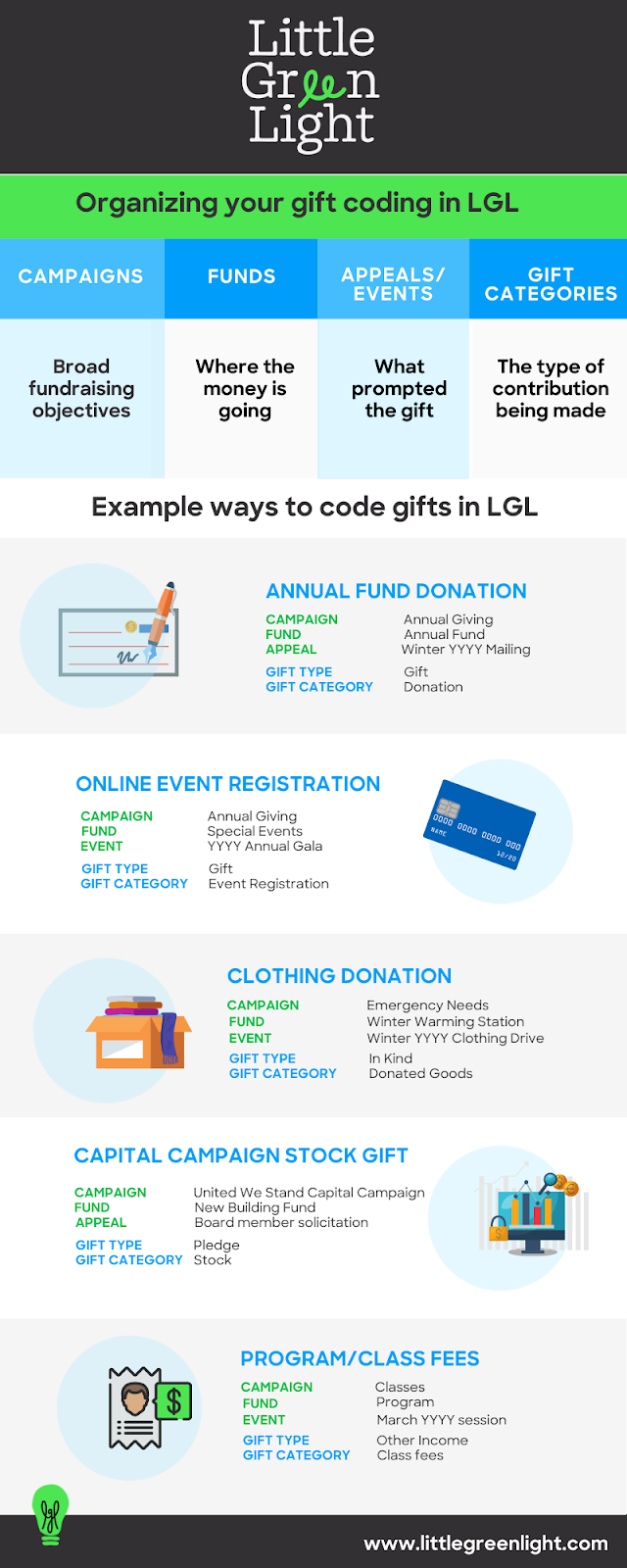
If you want to learn more about how to implement these practices in LGL, please review our help documentation on Campaigns and funds, Appeals, Events, and Gift categories.
You’re also welcome to watch our free, recorded webinar trainings on Gift Coding 101 and Advanced Gift Coding.
Brief video describing LGL's gift coding structure
Archive a campaign, fund, appeal, or event
Campaigns, funds, appeals, and events are gift designations, each appearing on its home page sorted by start date.
When active, each individual one has a check in the "Active" box located in the same row as its name.
If you want to archive any campaign, fund, event, or appeal, navigate to it and uncheck the "Active" checkbox. This will cause the item to be archived.
Here's an example of a checked "Active" box:

To find any archived item, navigate to the Archived tab on the home page for the gift designation and scroll to find it. If you want to re-activate the item, check the "Active" box.

NOTE: To manage gift categories, read these instructions.
